¶ 1. Introduction
Enabling different Device Tree Overlays (DTBOs) allows optional hardware or kernel modifications to be enabled, without recompiling the linux kernel.
This is also the intended way alter the behavior of the kernel. For example to enable the panthor graphics stack or disable the led on your board.
¶ 2. BredOS-Config
- The bredos-config tool offers a simple way to enable and disable dtbos. Start the tool with
sudo bredos-config
Then navigate to Device Tree Manager -> Enable / Disable Overlays and enable dtb overlays to your liking. The tool then installs the base device tree and the selected overlays. Reboot your system to apply the changes.
While bredos-config is able to install dtbs and alter the grub config to load them on boot it cannot alter UEFI settings. This has to be done by the user. The changes the user has to made are shown by bredos-config on first installation of base/overlay dtbs or with 3.4 Configure UEFI. If your device is u-boot-based no further changes are needed.
If during board power-on you see a BredOS logo, you are using UEFI.
This is the recommended way to enable/disable dtb overlays. The following steps are not neccessary if you use
bredos-config.
¶ 3. UEFI-based Systems
If you are running on a UEFI-powered board, you need to configure it. If you have already done this before you can skip ahead to step 5.
Images after 12th of September 2024 use
/boot/efiinstead of/boot.
To determine where your ESP partition is located, run the command, df | grep "/boot" | awk '{print $NF}' and replace <ESP> in all the following commands with it's output.
¶ 3.1 Create the necessary directories
- Create the necessary directories for storing the DTB files
sudo mkdir -p <ESP>/dtb/{base,overlays}
¶ 3.2 Copy over the base DTB
- For other RK3588-based boards, replace
<your-board-name.dtb>with your actual device name:
sudo cp /boot/dtbs/rockchip/<your-board-name.dtb> <ESP>/dtb/base/
¶ 3.3 Configure GRUB
- Open the GRUB configuration file:
sudo nano /etc/default/grub
- Comment out the following line by adding a
#at the beginning:
# GRUB_DTB="dtbs/rockchip/<your-board-name.dtb>"
- Update GRUB with the new configuration:
sudo grub-mkconfig -o /boot/grub/grub.cfg
¶ 3.4 Configure UEFI
- Reboot into UEFI.
If you need help there is a guide to change the boot order. In its first steps it shows you how to boot into UEFI Settings.
-
Navigate to
Device Manager>Rockchip Platform Configuration>ACPI / Device Tree -
Set
Config Table ModetoDevice Tree -
Change
Support DTB override & overlaystoEnabled
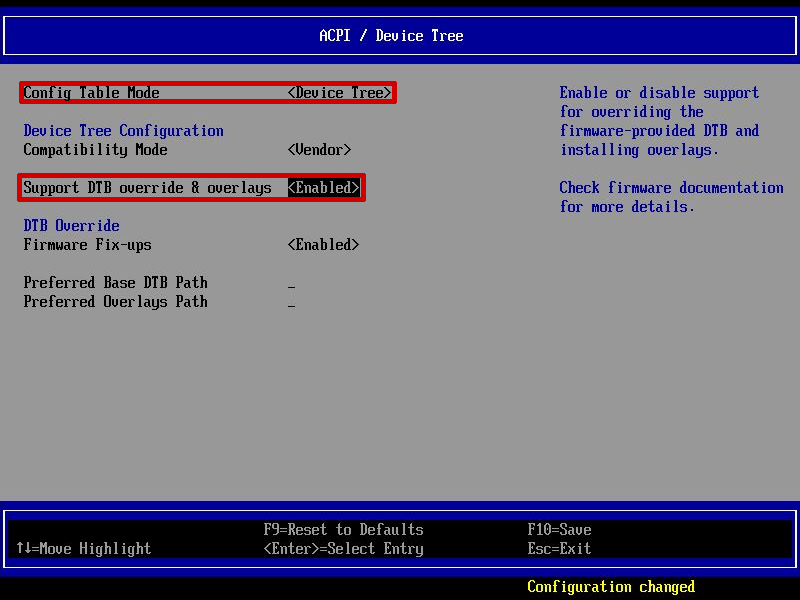
- Press F10 to save and reboot back into your system.
¶ 3.5 Copy the DTBO
- Replace
<my-overlay.dtbo>with the dtbo of your choice.
sudo cp /boot/dtbs/rockchip/overlay/<my-overlay.dtbo> <ESP>/dtb/overlays/
¶ 3.6 Reboot
- Reboot your system to apply the change.
¶ 4. U-Boot-based Systems
¶ 4.1 Edit the extlinux configuration
- The extlinux configuration can be edited by running:
sudo nano /boot/extlinux/extlinux.conf
- Add the following line to the bottom of the file, replacing the DTBO with the one of your choosing:
fdtoverlays /dtbs/rockchip/overlay/my-overlay.dtbo
DO NOT add more than one
fdtoverlaysline.
If you wish to enable more than one DTBOs, append them onto the one line, seperated by a whitespace.
- For example:
fdtoverlays /dtbs/rockchip/overlay/overlay1.dtbo /dtbs/rockchip/overlay/overlay2.dtbo