¶ 1. Introduction
Welcome to the guide on how to install Steam on BredOS! Follow these simple steps to get Steam up and running on your system.
This article is intended for Single Board Computers (SBCs) based on an ARMv8 System-on-Chip (SoC), such as the RK3588. ARMv9 SoCs do not support the execution of 32-bit code. For ARMv9 SBCs, use FEX-Emu instead!
¶ 2. Prerequisites
This how-to is meant for Rockchip RK35xx devices!
- You need to have BredOS installed and running.
- Optionally, you can have Panthor enabled, but it's not required.
¶ 3. Installation Steps
¶ 3.1 Automatically
- The tool
bredos-configoffers a simple way to install steam and the appropriate steam-libs. Start the tool with
sudo bredos-config
- Then navigate to
Packages->Install Steam. Steam will then be installed. Easy, right?
¶ 3.2 Manually
¶ 3.2.1 In case of using an older BredOS image:
You may need to add the BredOS Multilib repository to install Steam and the necessary translation layers. To do this, follow these steps:
- Install
bredos-multilibpackage
sudo pacman -S bredos-multilib
- Update the package database by running:
sudo pacman -Sy
¶ 3.2.2 Steam Installation
- Run the following command to install Steam:
sudo pacman -S steam
-
After executing the command, you will see a message prompting you to select an option. Choose the appropriate option based on your configuration:
-
First, select
lib32-vulkan-swrast
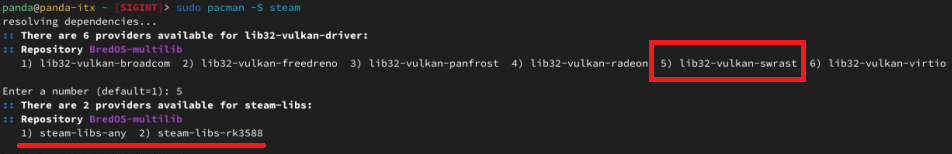
-
If you have Panthor enabled, select
steam-libs-any. -
If Panthor is not enabled (using Panfork instead), select
steam-libs-rk3588. -
Wait for the installation to complete and you're all set.
¶ 4. Uninstalling Steam
- If you need to uninstall Steam and reset the configuration to choose a different option:
sudo pacman -Rnscu steam steam-libs-any #or steam-libs-rk3588 depending on your selection
¶ 5. Launch Steam
- Once the installation is complete, you can launch Steam by searching for it in your application menu or by running:
steam
Happy gaming!